How to make rst file encoding correct in pycharm#
Steps#
File -> Settings -> Editor -> Code Style -> File Encodings
Make Settings just like the pic below:
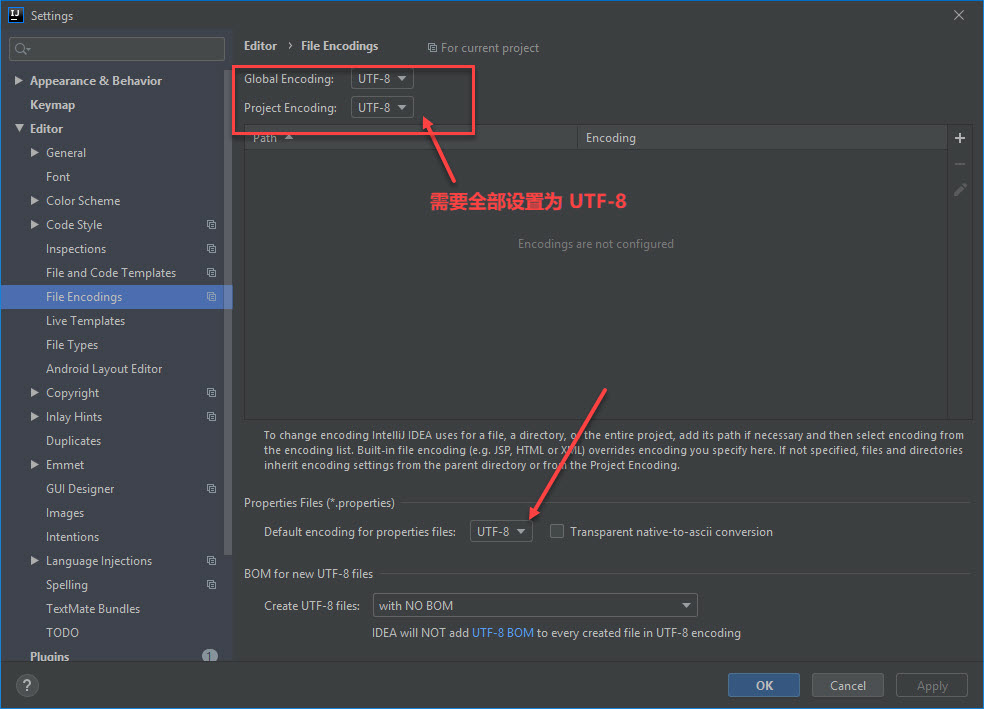
Help -> Edit Coustom VM Options, add the following option:
-Dfile.encoding=UTF-8
eStructuredText use JAVA, so you have to add a VM option.
restart IDE.